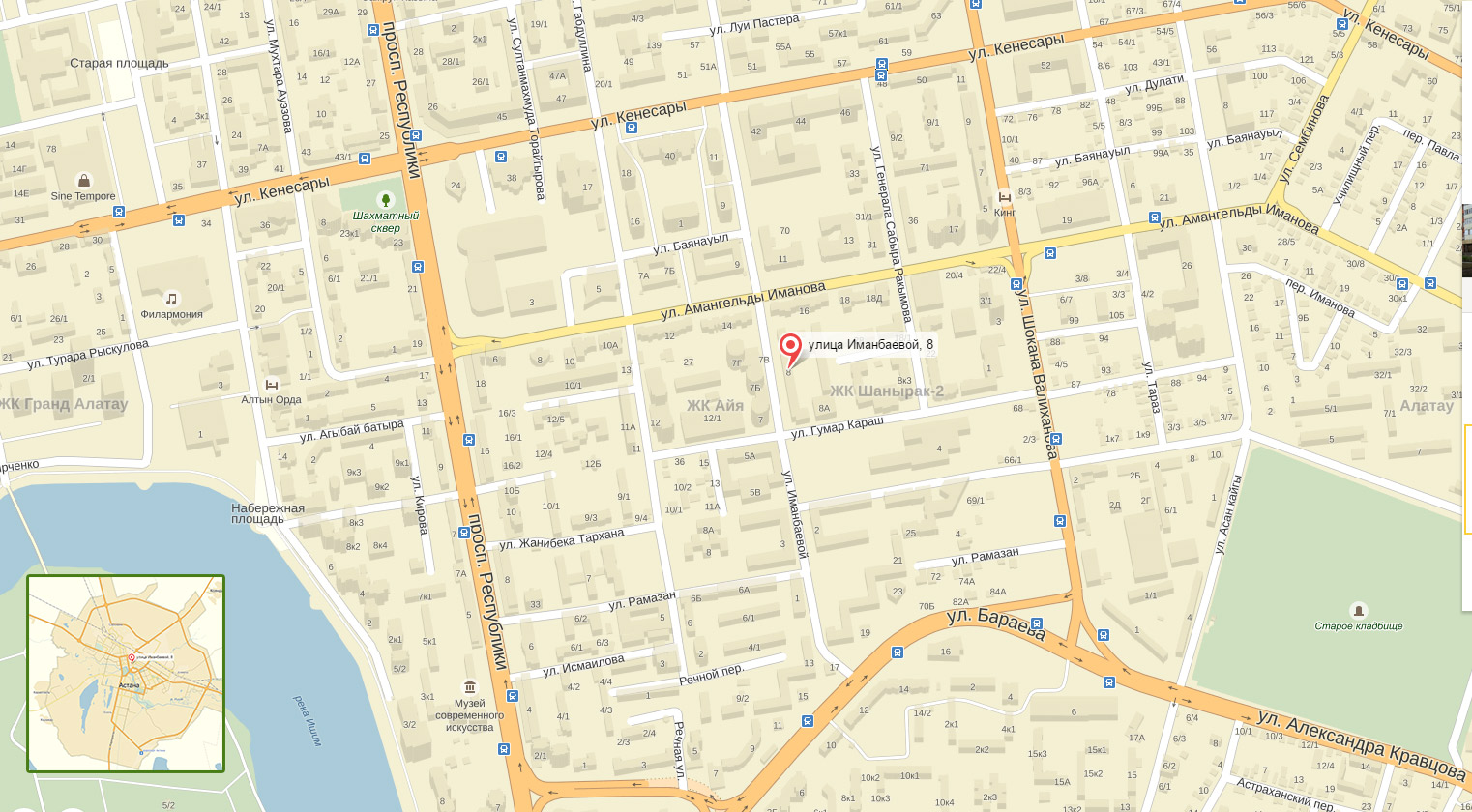| Быстрые ссылки: Перейти на главную | Список курсов | Расписание | Заявка на курс | Ответы на вопросы экспертов | Ищите что-то конкретное? | Контакты ↓ |
☎ +7 (7172) 46 97 51
☎ +7 (777) 241 72 98 ☎ +7 (747) 716 21 22 nata  ciscotrain.kz ciscotrain.kzasem  ciscotrain.kz ciscotrain.kzinfo  ciscotrain.kz ciscotrain.kzraushan  ciscotrain.kz ciscotrain.kzКазахстан, г. Астана, ул. Иманбаевой 8
|
Implementing and Administering Cisco Solutions v.2.0 город Астана
The Implementing and Administering Cisco Solutions (CCNA) v2.0 course gives you a broad range of fundamental knowledge for all IT careers. Through a combination of lecture, hands-on labs, and self-study, you will learn how to install, operate, configure, and verify basic IPv4 and IPv6 networks. The course covers configuring network components such as switches, routers, and wireless LAN controllers; managing network devices; and identifying basic security threats. The course also gives you a foundation in network programmability, automation, and software-defined networking. This course helps you prepare to take the 200-301 Cisco® Certified Network Associate (CCNA®) exam. By passing this one exam, you earn the CCNA certification. This course also earns you 30 Continuing Education (CE) credits towards recertification.
Who Should Enroll The job roles best suited to the material in this course are:
After you pass 200-301 CCNA, you earn CCNA certification.
Course Prerequisites: Before taking this course, you should have:
There are no formal prerequisites for CCNA certification, but you should make sure to have a good understanding of the exam topics. Содержание курса
1. Exploring the functions of networking. 2. Introducing host-to-host communication model. 3. Operating Cisco IOS software. 4. Introducing LANs. 5. Exploring the TCP/IP link layer. 6. Starting a switch. 7. Introducing the TCP/IP internet layer, IPv4 addressing and subnets. 8. Explaining the TCP/IP transport layer and application layer. 9. Exploring the functions of routing 10. Configuring a Cisco router. 11. Exploring the packet delivery process. 12. Troubleshooting a simple network. 13. Introducing basic IPv6. 14. Configuring static routing. 15. Implementing VLANs and trunks. 16. Routing between VLANs. 17. Introducing OSPF. 18. Improving redundant switched topologies with EtherChannel. 19. Explaining the basics of ACL. 20. Enabling internet connectivity. 21. Explaining the evolution of intelligent networks. 22. Introducing system monitoring. 23. Managing Cisco devices. 24. Securing administrative access. 25. Implementing device hardening. 26. Building redundant switched topologies ( self-study – самостоятельное изучение) 27. Exploring layer 3 redundancy (self-study – самостоятельное изучение) 28. Introducing WAN technologies (self-study – самостоятельное изучение)
31. Introducing architecture and virtualization (self-study – самостоятельное изучение) 32. Examining security threat landscape (self-study – самостоятельное изучение) 33. Implementing threat defense technologies (self-study – самостоятельное изучение)
Lab Outline : Discovery 1: Get started with Cisco CLI Discovery 2: Observe how a switch operates Discovery 3: Perform basic switch configuration Discovery 4: Inspect TCP/IP applications Discovery 5: Configure an interface on a Cisco router. Discovery 6: Configure and verify layer 2 discovery protocols Discovery 7: Configure default gateway Discovery 8: Explore packet forwarding Discovery 9: Troubleshoot switch port media and port issue. Discovery 10: Troubleshoot port duplex issue. Discovery 11: Configure basic IPv6 connectivity. Discovery 12: Configure and verify IPv4 static routes. Discovery 13: Configure IPv6 static routes. Discovery 14: Configure VLANs and trunks. Discovery 15: Configure inter-VLAN routing. Discovery 16: Configure and verify single-area OSPF. Discovery 17: Configure and verify EtherChannel. Discovery 18: Configure and verify IPv4 ACLs Discovery 19: Configure a provider-assigned IPv4 address. Discovery 20: Configure static NAT. Discovery 21: Configure dynamic NAT and PAT. Discovery 22: Explore the Cisco DNA center. Discovery 23: Configure and verify NTP. Discovery 24: Create the Cisco IOS image backup. Discovery 25: Upgrade Cisco IOS image Discovery 26: Secure console and remote access. Discovery 27: Enable and limit remote access connectivity. Discovery 28: Configure and verify port-security. Discovery 29: Log in to and monitor the WLC (self-study – самостоятельное изучение) Discovery 30: Configure an open wireless network (self-study – самостоятельное изучение) Discovery 31: Define a RADIUS server and enable SNMP and syslog (self-study – самостоятельное изучение) Discovery 32: Configure a VLAN to use WPA2 PSK.
|