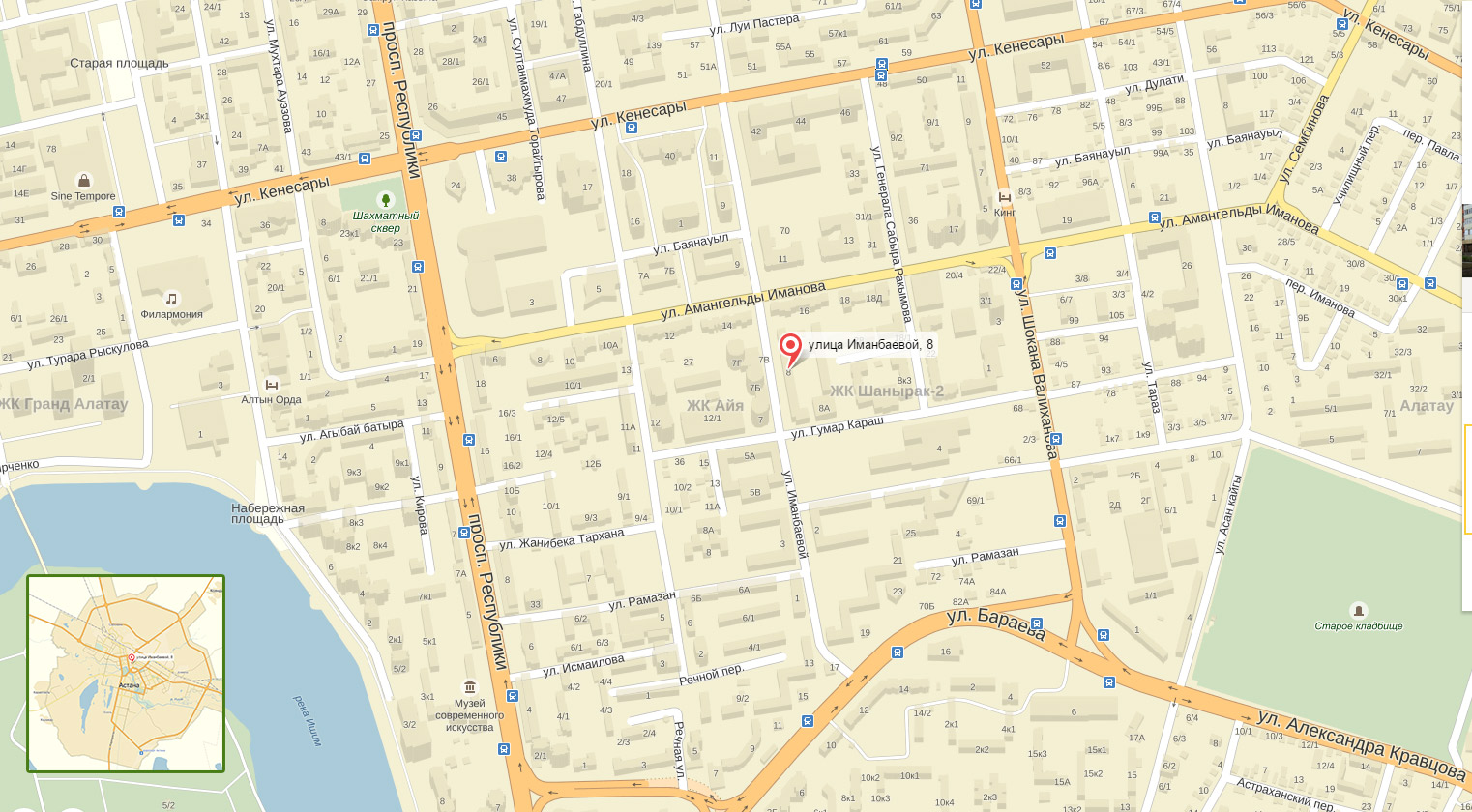|
|
VMware vSphere 6: Skills for Operators город Астана
 | 16 |
|
 | 13-14.01.2022
04.05-05.05.2022 |
|
Кому следует посетить
Technical professionals with system administration skills and operators responsible for managing virtual machines using ESXi and vCenter Server
Предварительные требования
-
System administration experience on Microsoft, Linux, Solaris
-
Understanding of basic network and storage concepts
Цели курса
-
Describe virtualization, virtual machines, and vSphere components
-
Describe the concepts of server, network, storage, and desktop virtualization
-
Deploy, configure, clone, and manage virtual machines
-
Use vCenter Server to monitor virtual machine resource usage
-
Use VMware vSphere® vApp(s)™ to bundle and manage multiple interoperating virtual machines and software applications
-
Use VMware vSphere® vMotion® and VMware vSphere® Storage vMotion® to migrate virtual machines
-
Use VMware vSphere® Distributed Resource Scheduler™, VMware vSphere® High Availability, VMware vSphere® Fault Tolerance, VMware vSphere® Data Protection™, and VMware vSphere® Replication™ to optimize the performance of your vSphere virtual environment
Содержание курса
This two-day technical classroom training course is designed to help operators and administrators who create and manage virtual machines. By combining lecture and hands-on labs the course will help you gain the skills required to work effectively with VMware virtual machines. This course is based on VMware ESXi™ 6.0 and VMware vCenter Server™ 6.0.
Программа курса
Module 1: Course Introduction
-
Introductions and course logistics
-
Course goals and objectives
-
Online vSphere resources
-
Location of online vSphere documentation
Module 2: Introduction to VMware Virtualization
-
Identify the differences between traditional and virtual architecture
-
Identify the infrastructure components that can be virtualized
-
Describe VMware virtualization concepts
-
Describe the components of vSphere
-
Describe the inventory objects managed by vSphere
-
Identify the components of vCenter Server
Module 3: VMware vSphere Web Client
-
Identify the differences between the VMware vSphere® Web Client and VMware vSphere® Client™ interfaces
-
Access and navigate through the vSphere Web Client interface
-
Use vSphere Web Client to monitor and manage vSphere objects
-
Perform searches in vSphere Web Client
-
Remove stored data from vSphere Web Client
-
Apply roles and permissions to users and user groups
Module 4: Creating and Managing Virtual Machines
-
Create and manage virtual machines
-
Install a guest operating system and VMware Tools™
-
Explain how to use clones and templates to manage virtual machines
-
Explain the importance of content libraries
-
Configure virtual machines
-
Manage virtual machines using snapshots
-
Explain how raw device mapping (RDM) allows a virtual machine to directly access and use a storage device
Module 5: Virtual Machine Resource Monitoring
-
Explain virtual machine resource monitoring concepts
-
Monitor virtual machine resource usage using vCenter Server performance graphs and alarms
-
Describe and monitor tasks
-
Describe, monitor, and manage events
-
Describe, monitor, manage, and acknowledge alarms
Module 6: Using VMware vSphere vApps
-
Describe vApp(s)
-
Explain the benefits of vApp(s)
-
Create, edit, and manage a vApp
-
Clone a vApp
-
Manage the power status of a vApp
Module 7: Migrating Virtual Machines
-
Describe the types of migration
-
Explain the importance of vSphere vMotion
-
Identify the host and virtual machine requirements for vSphere vMotion
-
Explain how to migrate virtual machines using vSphere vMotion
-
Explain how to migrate storage with vSphere Storage vMotion
-
Explain how to migrate virtual machines across virtual switches, vCenter Server systems, and long distances
Module 8: Using vSphere for Scalability and Business Continuity
-
Describe the types of migration
-
Explain the importance of vSphere vMotion
-
Identify the host and virtual machine requirements for vSphere vMotion
-
Explain how to migrate virtual machines using vSphere vMotion
-
Explain how to migrate storage with vSphere Storage vMotion
-
Explain how to migrate virtual machines across virtual switches, vCenter Server systems, and long distances
|
 ciscotrain.kz
ciscotrain.kz ciscotrain.kz
ciscotrain.kz ciscotrain.kz
ciscotrain.kz ciscotrain.kz
ciscotrain.kz