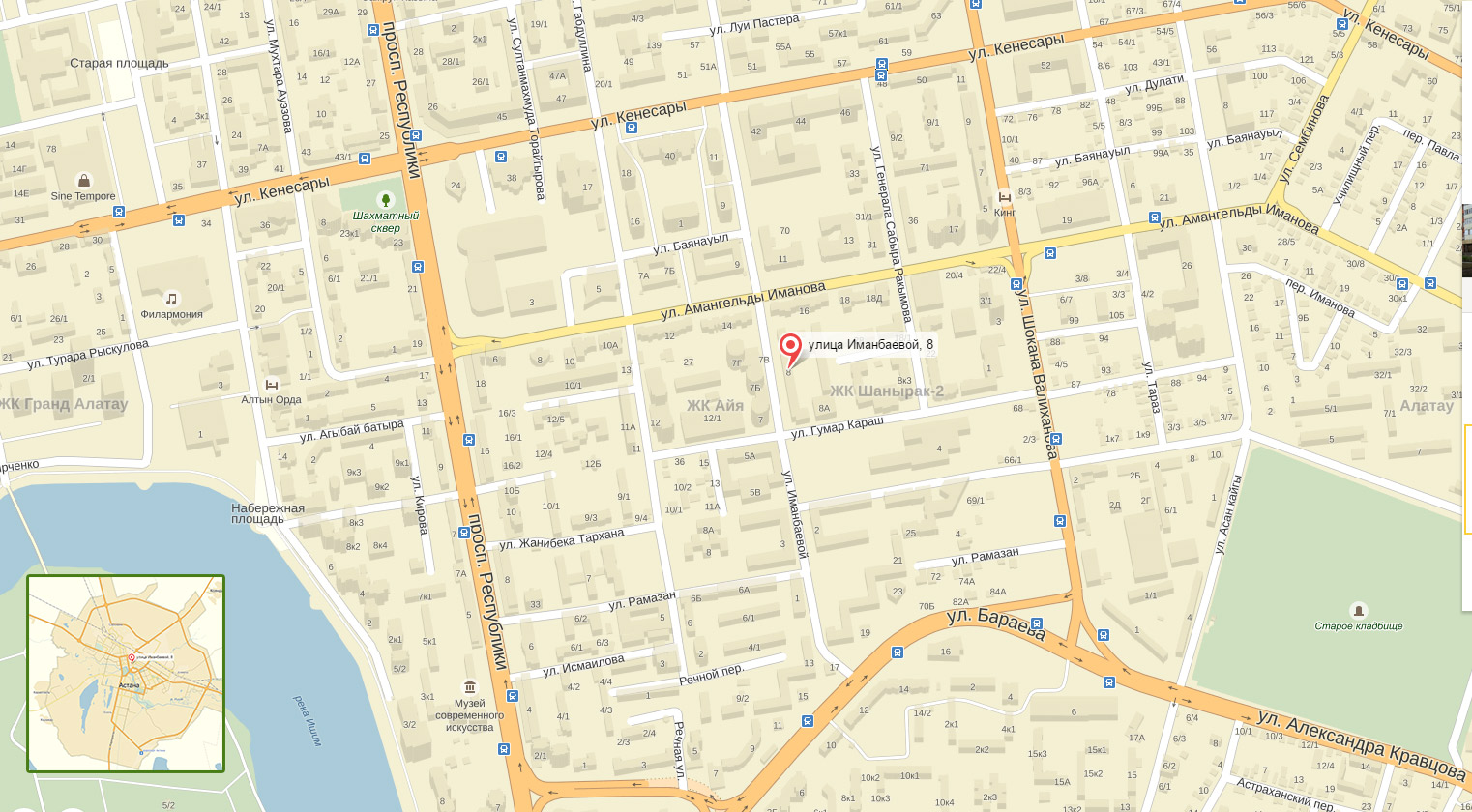Module 1: SharePoint Customization
This module provides an introduction to the topics covered in the class, defines the roles of customizers, defines the terminology used in the class and introduces the customization tools.
Lessons
-
Who is this class for?
-
Why Do You Customize?
-
Customization Options
-
Who Customizes?
-
What about your SharePoint Governance Plan?
-
SharePoint Customization Tools
-
SharePoint Architecture
Lab : Create the lab subsite
-
Explore the lab environment
-
Create a subsite for future labs and add sample lists, libraries and content
-
Explore items that may benefit from customization
Module 2: A Review of Browser Based CustomizationThis module explains how use the browser based customization features and how to not “reinvent the wheel”.Lessons
-
Browser Based Customization - Look and Feel
-
Title, Description and Icon
-
Site Theme
-
Navigation
-
Top Link Bar and Quick Launch Navigation
-
Links lists and other site navigation
-
The Content Editor Web Part
Lab : Browser Based Customization
-
This lab is a review and refresher on the built-in "browser based" customization points available in SharePoint.
-
Changing the site title and icon
-
Customizing the site’s navigation
-
Explore uses of the Content Editor Web Part
After completing this module, students will be able to:
-
Perform common browser based site customizations.
Module 3: SharePoint Designer Overview
This module introduces SharePoint Designer 2010 and explores its integration with SharePoint.
Lessons
-
Overview
-
Launching SharePoint Designer
-
Opening a Site from Site Actions or the Ribbon
-
Opening a Site from the Windows Start Button
-
Connecting to Remote Sites and Office 365
-
Possible Connection Errors
-
SharePoint Designer Navigation
-
Quick Access Toolbar
-
SharePoint Components and Structure
-
Rolling Back Changes
-
Keeping in Sync While Working in Both Designer and the Browser
Lab : Exploring SharePoint Designer
-
Launching SharePoint Designer
-
Opening Sites
-
Exploring the Ribbon and Panes
-
Editing a Page
After completing this module, students will be able to:
-
Launch SharePoint from Windows or a SharePoint Site.
-
Configure SharePoint Designer Options.
-
Navigate site content.
-
Edit a SharePoint page.
Module 4: SharePoint Administration
This module reviews the site administration features of SharePoint Designer. SharePoint Designer has become more than a page editor. Today you can do almost all of the site administration normally done in the browser from within SharePoint Designer.
Lessons
-
Creating lists and libraries and updating their settings
-
Uploading, managing and deleting library files and folders
-
Creation and Maintenance of subsites
Lab : Working with Lists and Libraries
-
Creating new lists and libraries
-
Working with list and library properties
-
Working with library content
-
Working with Content Types and Site Columns
-
Creating subsites
After completing this module, students will be able to use SharePoint Designer to:
-
Create new lists and libraries.
-
Work with list and library properties.
-
Work with library content.
-
Work with Content Types and Site Columns.
-
Create subsites.
Module 5: How SharePoint uses HTML, CSS and JavaScript
This module explains how SharePoint is built from HTML, CSS and JavaScript and how pages are built using Master Pages, content pages, ASP controls and SharePoint Controls. This module also introduces CSS and JavaScript customizations.
Lessons
-
How HTML is used in SharePoint
-
Master Pages vs. Content Pages
-
HTML vs. SharePoint and ASP.Net Controls
-
How JavaScript is used in SharePoint
-
SharePoint's JavaScript Libraries
-
Adding Your Own Custom JavaScript
-
How CSS is used in SharePoint
-
Where to Store Your Custom CSS File
-
Exploring SharePoint CSS
-
Tools to Explore HTML and CSS
-
Examples of using CSS
Lab : HTML, CSS and JavaScript
-
Using SharePoint Designer’s HTML editor
-
Adding Custom CSS to a Master Page
-
Adding Custom JavaScript to a Content Page
-
Using Browser Developer Tools
After completing this module, students will be able to:
-
Explore and edit HTML using SharePoint Designer.
Module 6: How SharePoint Uses ASP.NET and SharePoint Controls
This module explains how SharePoint uses ASP and SharePoint controls to build navigation and general SharePoint Content.
Lessons
-
HTML Controls
-
ASP.NET Controls
-
SharePoint Controls
Lab : Using ASP.NET and SharePoint Controls
-
Using the ASP.NET AdRotator control
-
Using and styling the asp:Menu control
-
Using Sharepoint:SPSecurityTrimmedControl
After completing this module, students will be able to:
-
Add and configure common HTML controls.
-
Add and configure supported ASP.Net controls.
-
Add and configure SharePoint controls.
Module 7: Creating and Customizing Pages
This module explores how to create and use Wiki pages, Web Part pages and Publishing pages.
Lessons
-
SharePoint Pages
-
The Home Page
-
Securing Pages
-
Creating SharePoint Wiki Pages
-
Creating SharePoint Web Part Pages
-
Creating SharePoint Publishing Pages
Lab : Creating and Using SharePoint Pages
-
Creating SharePoint Wiki Pages
-
Creating SharePoint Web Part Pages
-
Creating SharePoint Publishing Pages
After completing this module, students will be able to:
-
Create SharePoint Wiki Pages.
-
Create SharePoint Web Part Pages.
-
Create SharePoint Publishing Pages.
Module 8: Content Editor Web Part
This module explains how to using the Content Editor Web Part to display text and to embed HTML, CSS and JavaScript.
Lessons
-
The Content Editor Web Part
-
Using a Content Editor Web Part for Formatted Text
-
Reusing a Content Editor Web Part
-
Using a Content Editor Web Part for HTML, CSS and JavaScript
Lab : The Content Editor Web Part
-
Adding and Reusing a Content Editor Web Part
-
Adding HTML, CSS and JavaScript using a Content Editor Web Part
After completing this module, students will be able to:
-
Create, use and reuse a Content Editor Web Part to display text and to embed HTML, CSS and JavaScript.
Module 9: Customizing SharePoint Navigation
This module explains how to customize SharePoint navigation, including Quick Launch and Tree View tricks.
Lessons
-
Navigation in SharePoint
-
Hide Content Based on User Permissions
-
The Quick Launch Area
-
Quick Launch Customization: Creating “Flyout” menus; Styling Quick Launch
-
Tree View Customization: Control what is displayed in the Tree View; Change the Site Content Link; Styling the Tree View; And more…
-
Creating a Static Menu That Looks Like a SharePoint Menu
Lab : Customizing SharePoint Navigation
-
Customizing Quick Launch
-
Customizing the Tree View
After completing this module, students will be able to:
-
Customize the display of Quick Launch.
-
Control what is displayed in a Tree View.
Module 10: SharePoint Master Pages and an Introduction to Branding
This module explores the use of master pages in SharePoint sites and explains how to customize and create new master pages.
Lessons
-
Master Pages in SharePoint
-
Master Pages vs. Themes
-
Out of the Box Master Pages
-
Uploading and Using Master Pages
-
Master Page Placeholders
-
Starter Master Pages
-
What is Branding?
-
Creating a New Master Page from a Starter Master Page
Lab : Master Pages
-
Exploring Master Pages and Placeholders
-
Adding Content Pages
-
Switching Master Pages
-
Uploading and Applying Master Pages
-
Creating a New Master Page
After completing this module, students will be able to:
-
Select and apply a master page.
-
Upload master pages.
-
Create new master pages.
Module 11: Data View Web Part - Creating Custom Views
This module explains how to use SharePoint Designer Data View Web Parts to create views and reports of SharePoint data beyond what is possible with out of the box views.
Lessons
-
Data View Web Parts
-
Moving Beyond Basic List Views
-
Editing Data View Web Part XSLT
Lab : Data View Web Part Custom Views
-
Create a Data View to color highlight a task list
-
Create a Data View to group more than three levels
-
Create a Data View with custom XSLT
After completing this module, students will be able to:
-
Use Data View Web Parts to create custom views of SharePoint lists.
Module 12: Working with External Data
This module explains how to create Data View Web Parts to access data external to a SharePoint Site.
Lessons
-
Accessing External Data
-
SharePoint Designer Data Sources
-
Connecting to Lists in Another Site
-
Creating a Data View for a Custom External RSS Feed
-
Displaying Data from an XML File
Lab : Creating Data View Web Parts
-
Using Data Views for SharePoint Lists
-
Using Data Views for RSS Feeds
-
Using Data Views to Display XML Files
After completing this module, students will be able to:
-
Display data external to a SharePoint site by using a Data View Web Part.
 ciscotrain.kz
ciscotrain.kz ciscotrain.kz
ciscotrain.kz ciscotrain.kz
ciscotrain.kz ciscotrain.kz
ciscotrain.kz