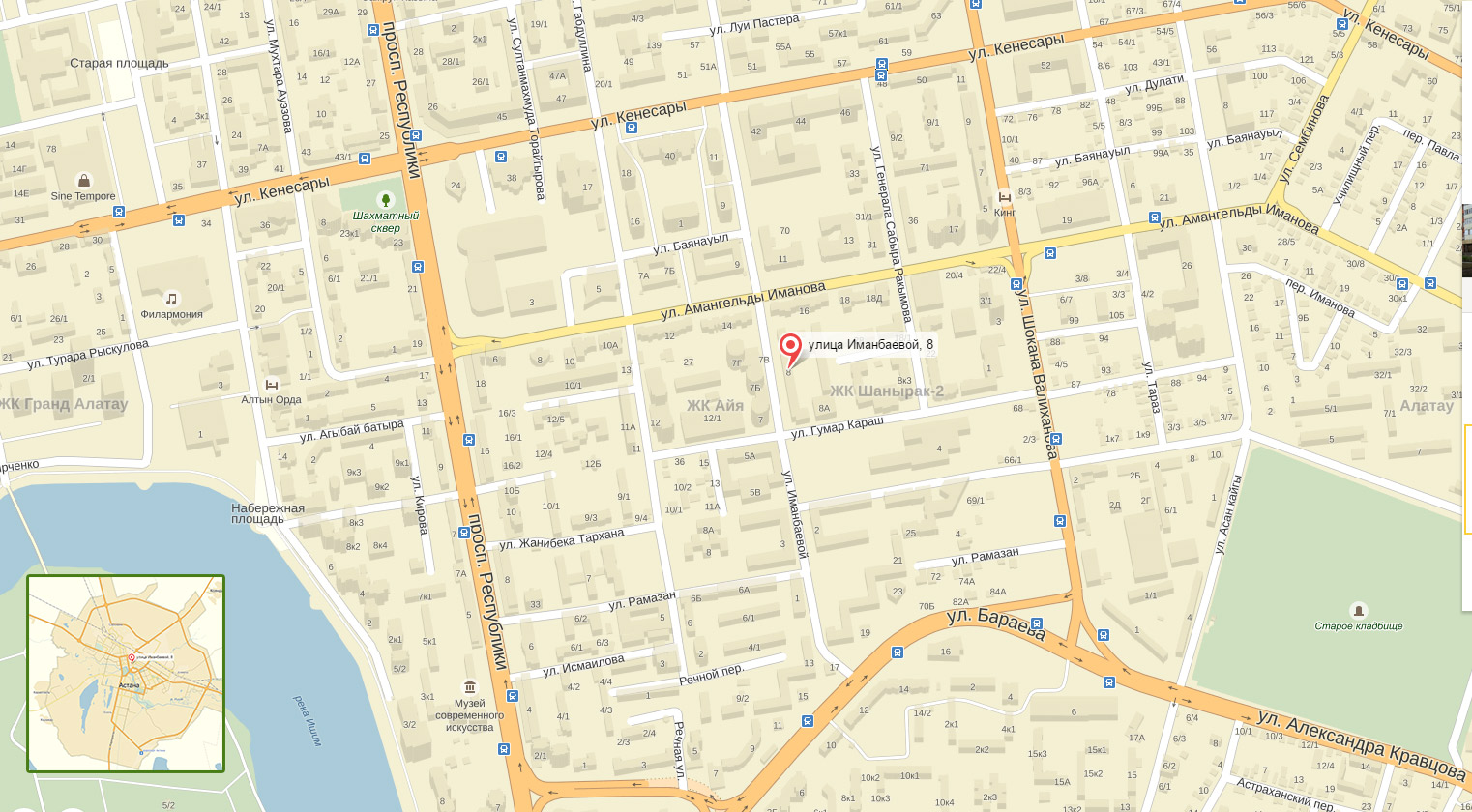| Быстрые ссылки: Перейти на главную | Список курсов | Расписание | Заявка на курс | Ответы на вопросы экспертов | Ищите что-то конкретное? | Контакты ↓ |
☎ +7 (7172) 46 97 51
☎ +7 (777) 241 72 98 ☎ +7 (747) 716 21 22 nata  ciscotrain.kz ciscotrain.kzasem  ciscotrain.kz ciscotrain.kzinfo  ciscotrain.kz ciscotrain.kzraushan  ciscotrain.kz ciscotrain.kzКазахстан, г. Астана, ул. Иманбаевой 8
|
VMware Virtual SAN 6.7: Deploy and Manage. Авторизованный город Астана
Overview In this three-day course, you focus on deploying and managing a software-defined storage solution with VMware vSAN™ 6.7. You learn how vSAN functions as an important component in the VMware software-defined data center. You gain practical experience with vSAN concepts through the completion of hands-on lab exercises.
Product Alignment
Intended Audience Storage and virtual infrastructure administrators who want to use software-defined storage with vSAN
Prerequisites VMware recommends that you complete the course of VMware vSphere: Install, Configure, Manage [V. 6 / 7 / 8] before enrolling in VMware vSAN: Deploy and Manage. Содержание курсаModule 1. Course Introduction: - Introductions - Course objectives - Describe the software-defined data center
Module 2. Introduction to vSAN: - Describe basic vSAN architecture and components - Describe the differences between file, block, and object storage - Explain the advantages of object-based storage - Detail the configuration of a vSAN cluster - Install and validate the initial vSAN installation and configuration
Module 3. vSAN Configuration: - Apply vSAN design considerations - Detail the expansion of a vSAN cluster - Configure vSAN disk groups manually - Identify physical network configuration requirements - Describe the configuration of vSAN networking - Test and validate the vSAN configuration and functionality - Describe the vSAN architecture and components - Describe the differences between the vSAN hybrid and all-flash architectures - Describe the advantages of all-flash architecture - Describe the space-efficiency features of vSAN - Describe the different vSAN assessment tools - Explain vSAN License Details
Module 4. vSAN Policies and Virtual Machines: - Explain how storage policies work with vSAN - Define and create a virtual machine storage policy - Apply and modify virtual machine storage policies - Change virtual machine storage policies dynamically - Identify virtual machine storage policy compliance status
Module 5. Managing and Operating vSAN: - Explain how to configure encryption in the vSAN cluster - Explain the management of hardware storage devices - Identify alarms for vSAN events - Describe and configure fault domains - Describe the configuration of the vSAN iSCSI service, iSCSI targets, and LUNS
Module 6. Stretched Clusters and Two-Node Clusters: - Describe the architecture for stretched clusters and two-node clusters - Create a stretched cluster - Describe how stretched cluster storage policies affect vSAN objects - Create and apply a vSAN stretched cluster policy to meet specific needs - Discuss the behavior of a stretched cluster when various types of failures occur
Module 7. Monitoring and Troubleshooting vSAN: - Discuss hardware failure scenarios - Describe the process of resynchronization - Explain the possible reasons for resynchronization - Describe the use of vSphere Client to detect issues - Explain the use of the health service to monitor vSAN health - Explain the use of the performance service to monitor vSAN performance. - Monitor and test the vSAN environment - Describe vSAN architecture components and the PNOMA OSI model.
14 labs covered / Список лабораторных работ 1.Configure a vSAN cluster 2. Configuring Disk Groups Manually 3. Deploying Virtual Machines to vSAN 4. Creating Storage Policies 5. Using Maintenance Mode Options 6. Scaling Out a vSAN Cluster 7. Working with Fault Domains 8. Configuring a vSAN iSCSI Target 9. Encrypting the vSAN Datastore 10. Creating a Stretched Cluster 11. Scaling Out the Stretched Cluster 12. Configuring Site Disaster Tolerance Policies 13. Simulating Stretched Cluster Failures 14. Using the Health and Performance Services
|