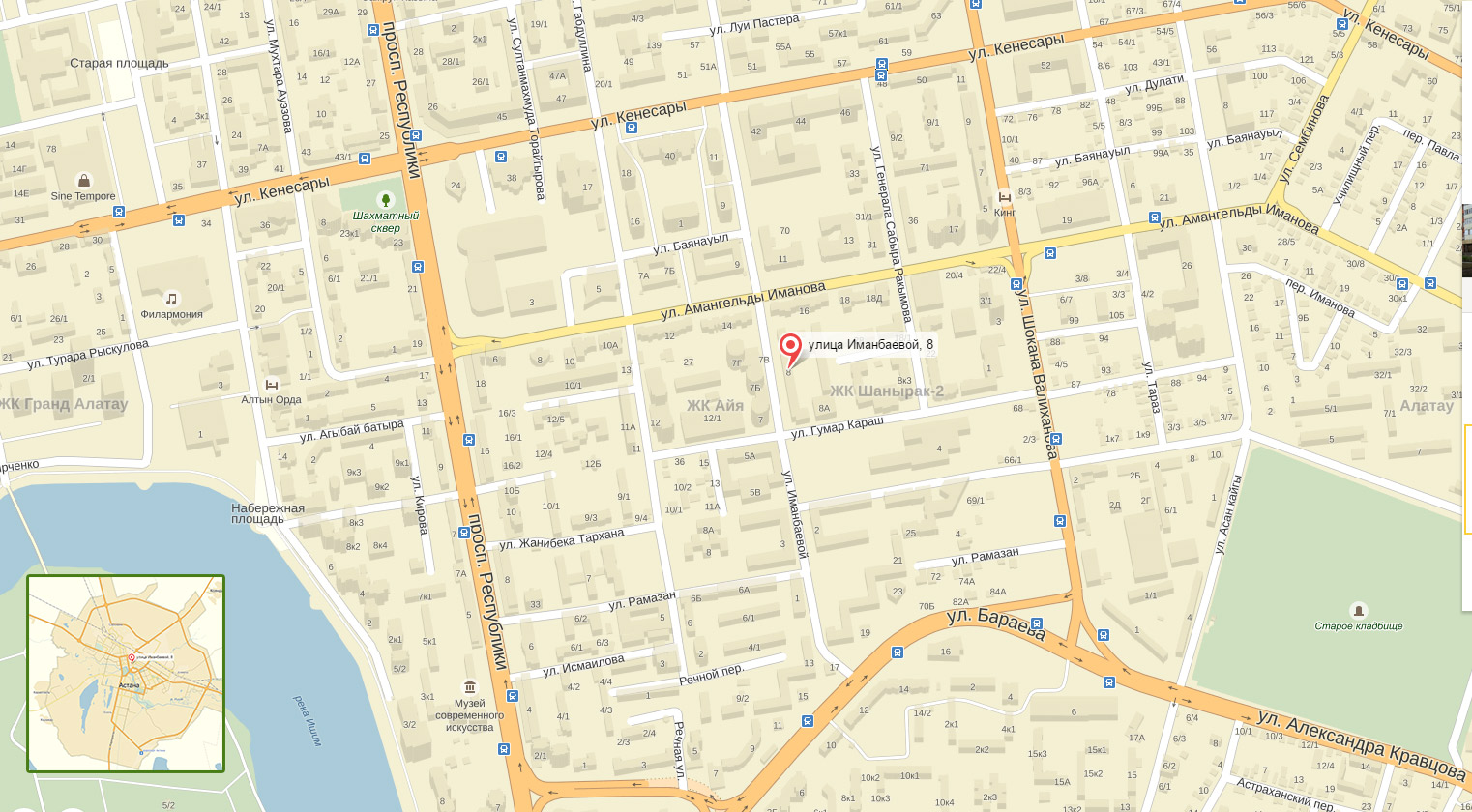1. Introduction to Linux
1.1 Linux is Everywhere
1.2 Linux is a Kernel
1.3 Linux is Open Source
1.4 Linux Has Distributions
1.5 Linux Embraces the CLI
2. Operating Systems
2.1 Operating Systems
2.2 Microsoft Windows
2.3 Apple macOS
2.4 Linux
3. Working in Linux
3.1 Navigating the Linux Desktop
3.2 Applications
3.3 Console Tools
3.4 Package Management
3.5 Development Languages
3.6 Security
3.7 The Cloud
4. Open Source Software and Licensing
4.1 Introduction
4.2 Open Source Licensing
4.3 Open Source Business Models
5. Command Line Skills
5.1 Introduction
5.2 Shell
5.3 Commands
5.4 Variables
5.5 Command Types
5.6 Quoting
5.7 Control Statements
6. Getting Help
6.1 Introduction
6.2 Man Pages
6.3 Finding Commands and Documentation
6.4 Info Documentation
6.5 Additional Sources of Help
7. Navigating the Filesystem
7.1 Introduction
7.2 Directory Structure
7.3 Paths
7.4 Listing Files in a Directory
8. Managing Files and Directories
8.1 Introduction
8.2 Globbing
8.3 Copying Files
8.4 Moving Files
8.5 Creating Files
8.6 Removing Files
8.7 Creating Directories
9. Archiving and Compression
9.1 Introduction
9.2 Compressing Files
9.3 Archiving Files
9.4 ZIP Files
10. Working with Text
10.1 Introduction
10.2 Command Line Pipes
10.3 Input/Output Redirection
10.4 Sorting Files or Input
10.5 Viewing File Statistics
10.6 Filter File Sections
10.7 Filter File Contents
10.8 Basic Regular Expressions
11. Basic Scripting
11.1 Introduction
11.2 Shell Scripts in a Nutshell
11.3 Editing Shell Scripts
11.4 Scripting Basics
12. Understanding Computer Hardware
12.1 Introduction
12.2 Motherboards
12.3 Processors
12.4 Random Access Memory
12.5 Buses
12.6 Hard Drives
12.7 Solid State Disks
12.8 Optical Drives
12.9 Managing Devices
12.10 Video Display Devices
12.11 Power Supplies
13. Where Data is Stored
13.1 Introduction
13.2 Processes
13.3 Memory
13.4 Log Files
13.5 Kernel Messages
13.6 Filesystem Hierarchy Standard
14. Network Configuration
14.1 Introduction
14.2 Basic Network Terminology
14.3 Networking Features Terminology
14.4 IP Addresses
14.5 Configuring Network Devices
14.6 Network Tools
15. System and User Security
15.1 Introduction
15.2 Administrative Accounts
15.3 User Accounts
15.4 System Accounts
15.5 Group Accounts
15.6 Viewing User Information
15.7 Viewing Current Users
15.8 Viewing Login History
16. Creating Users and Groups
16.1 Introduction
16.2 Groups
16.3 Users
17. Ownership and Permissions
17.1 Introduction
17.2 File Ownership
17.3 Changing Groups
17.4 Changing Group Ownership
17.5 Changing User Ownership
17.6 Permissions
17.7 Understanding Permissions
17.8 Changing Permissions
17.9 Default Permissions18.1 Introduction
18. Special Directories and Files
18.1 Introduction
18.2 Setuid
18.3 Setgid
18.4 Sticky Bit
18.5 Links
 ciscotrain.kz
ciscotrain.kz ciscotrain.kz
ciscotrain.kz ciscotrain.kz
ciscotrain.kz ciscotrain.kz
ciscotrain.kz