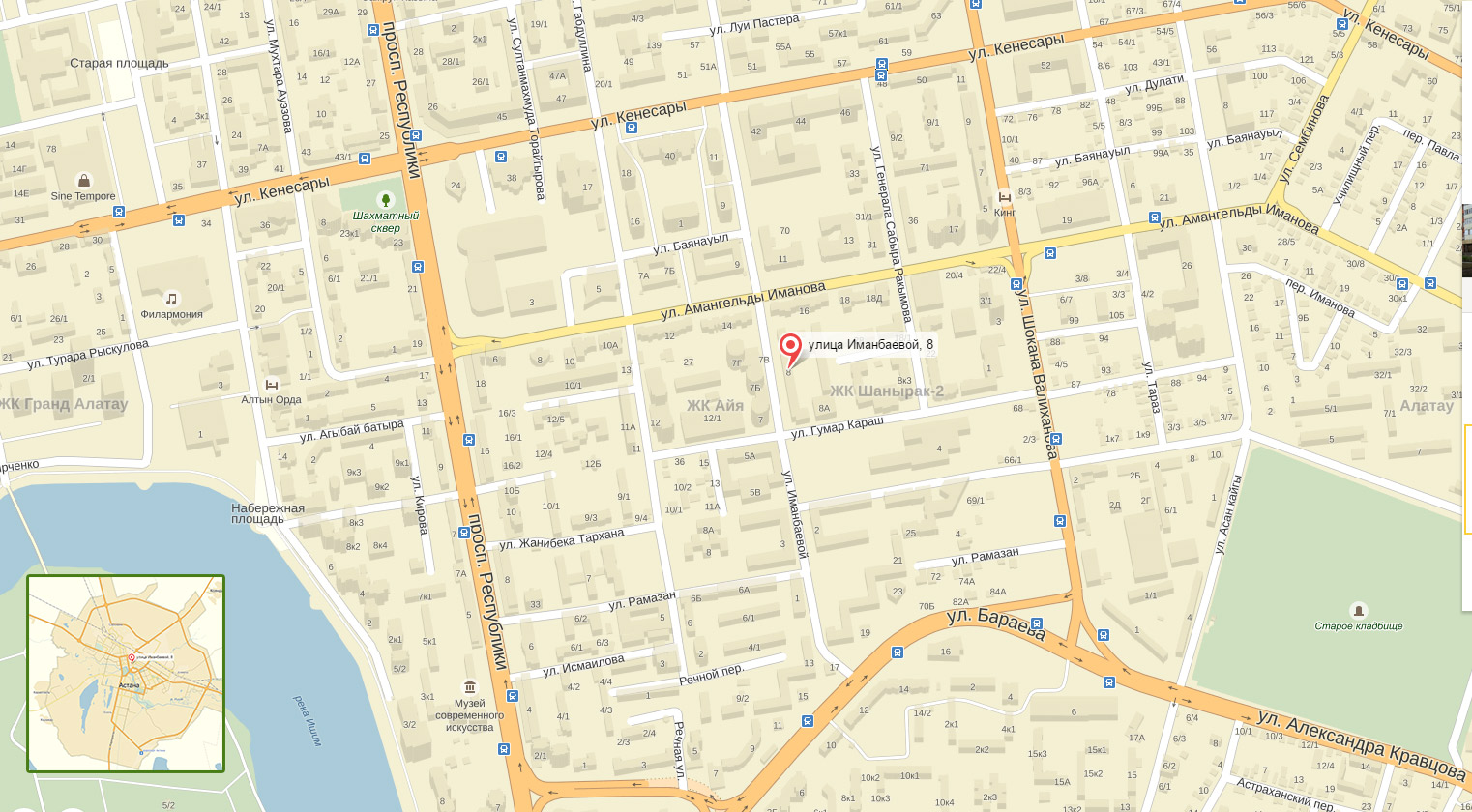This fast-paced course focuses on the design and deployment of an enterprise cloud by using a distributed architecture deployment of VMware vRealize (V6.0) Automation. The combination of lecture and labs will give you the knowledge needed to design an enterprise cloud architecture and effectively implement a vRealize Automation distributed deployment according to VMware best practices.
Программа курса
Module 1: Enterprise Design Principles
-
Create a design foundation for an enterprise cloud by identifying business requirements, typical business solutions, constraints, assumptions, and risks
-
Create a conceptual and logical design for an enterprise cloud
-
Use key enterprise design principles to create a vSphere infrastructure for your enterprise cloud
Module 2: Security Infrastructure
-
Design a certificate authority architecture
-
Create certificate signing requests for your vRealize Automation servers
-
Create certificates for your vRealize Automation servers
Module 3: vRealize Automation Distributed Architecture
-
Design and deploy the vRealize Automation solution (including the related systems of vRealize Orchestrator and a single sign-on system) in a highly available, distributed architecture
Module 4: Authority Role Architecture
-
Design either an expanded authority role architecture or a compressed authority role architecture for an enterprise cloud
Module 5: Tenants and Business Groups
-
Design an optimum tenant and business group architecture for your enterprise cloud, using either a single tenant or a multitenant model
Module 6: Naming Standards and Machine Prefixes
-
Design naming standards in vRealize Automation to support your tenant and business group architecture
-
Deploy machine prefixes to support your naming standard
Module 7: Enterprise Cloud Resources
-
Design and deploy a set of compute resources for your enterprise cloud, using a tiered resource design including interfacing vRealize Automation to NSX and vSphere storage policies
Module 8: Daily Operations Support in the Enterprise Cloud
-
Design and deploy machine and multimachine templates to match your NSX configuration and multitier enterprise cloud architecture
-
Design and deploy blueprints, services, and entitlements to match your enterprise cloud
-
Design and deploy approval workflows and lifecycles to match your authority architecture
-
Use VMware vRealize™ Operations™ to manage cloud resources
-
Use VMware vRealize™ Log Insight™ to manage logs and verify proper cloud operations
Module 9: Customization and Extensibility in the Enterprise Cloud
-
Design and configure build profiles for the enterprise cloud
-
Design and configure custom properties for the enterprise cloud
-
Design a set of vRealize Orchestrator workflows to support an enterprise cloud
-
Design cloud bursting and vCloud Air integration for an enterprise cloud
-
Design cost management with vRealize Business for an enterprise cloud
 ciscotrain.kz
ciscotrain.kz ciscotrain.kz
ciscotrain.kz ciscotrain.kz
ciscotrain.kz ciscotrain.kz
ciscotrain.kz